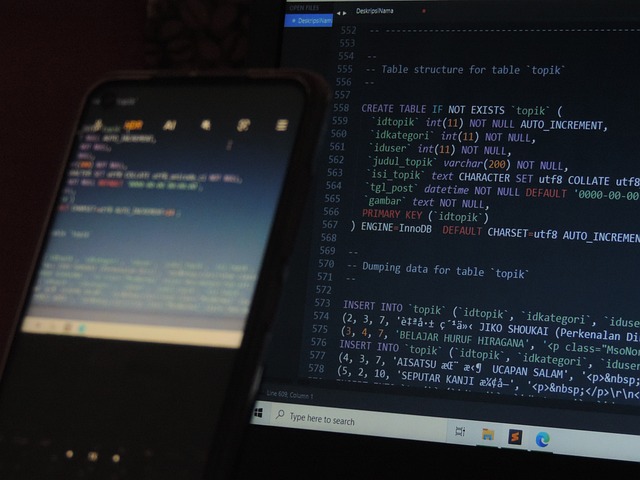In the modern digital landscape, databases play a crucial role in powering web applications by efficiently storing and managing large volumes of data. For beginners eager to learn database management, understanding MySQL is a great starting point. As one of the most widely used relational database management systems (RDBMS), MySQL offers a reliable and structured approach to handling data. This beginner-friendly guide will introduce you to the fundamentals of MySQL, covering installation, essential concepts, and basic SQL commands to help you get started with database management.
What is MySQL?
MySQL is an open-source relational database management system (RDBMS) that organizes data into tables and allows users to retrieve, insert, update, and delete data using Structured Query Language (SQL). It is widely used for websites, applications, and enterprise-level database management due to its reliability, scalability, and performance.
Key Features of MySQL:
- Open Source: Free to use and supported by a large community.
- High Performance: Handles large datasets efficiently.
- Scalability: Can be used for small applications and large enterprise databases.
- Security: Offers encryption, authentication, and access control mechanisms.
- Cross-Platform Compatibility: Works on Windows, macOS, and Linux.
Installing MySQL
Before using MySQL, you need to install it on your system. Here’s how:
1. Download MySQL:
- Visit the official MySQL website.
- Choose the appropriate version for your operating system.
2. Install MySQL:
- Follow the installation wizard.
- Set up a root password for database access.
3. Verify Installation:
- Open a terminal or command prompt and type:
mysql –version
If installed correctly, it will display the MySQL version.
Understanding MySQL Database Structure
Before diving into SQL commands, it’s important to understand MySQL’s database structure:
- Database: A collection of related data stored in tables.
- Table: A structured format consisting of rows (records) and columns (fields).
- Row: Represents a single record in a table.
- Column: Represents an attribute of the data, such as name or age.
- Primary Key: A unique identifier for a record in a table.
- Foreign Key: A reference to a primary key in another table to establish relationships between tables.

Basic MySQL Commands
Here are some essential SQL commands to help you get started with MySQL Basics:
1. Creating a Database
CREATE DATABASE my_database;
This command creates a new database named my_database.
2. Using a Database
USE my_database;
Selects the database for performing SQL operations.
3. Creating a Table
CREATE TABLE users (
id INT AUTO_INCREMENT PRIMARY KEY,
name VARCHAR(100),
email VARCHAR(100) UNIQUE,
created_at TIMESTAMP DEFAULT CURRENT_TIMESTAMP
);
This command creates a users table with columns for ID, name, email, and creation time.
4. Inserting Data into a Table
INSERT INTO users (name, email) VALUES (‘John Doe’, ‘[email protected]’);
Inserts a new record into the users table.
5. Retrieving Data
SELECT * FROM users;
Fetches all records from the users table.
6. Updating Data
UPDATE users SET name = ‘Jane Doe’ WHERE id = 1;
Updates the name field for the user with id = 1.
7. Deleting Data
DELETE FROM users WHERE id = 1;
Removes the record where id = 1 from the users table.
Best Practices for MySQL Database Management
- Backup Your Data Regularly: Use
mysqldumpor automated backup tools to prevent data loss. - Use Indexing for Faster Queries: Adding indexes on frequently searched columns can improve performance.
- Optimize Queries: Avoid selecting all columns (
SELECT *) and use specific fields to enhance efficiency. - Implement Security Measures: Restrict database access, use strong passwords, and enable encryption where necessary.
- Normalize Database Structure: Avoid redundant data by organizing it into relational tables.
Conclusion
Understanding MySQL Basics is crucial for anyone looking to work with databases efficiently. This guide covered the fundamentals, from installing MySQL to executing basic SQL commands. As you gain more experience, you can explore advanced topics like stored procedures, triggers, and database optimization. Start practicing these commands today to build a strong foundation in MySQL database management.