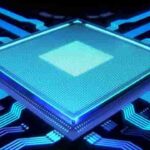What is Cybersecurity?
Cyber security is the practice of protecting digital devices, networks, and sensitive data from unauthorized access or attacks. This includes both the technical and procedural measures designed to prevent cybercriminals from compromising your personal or professional information. By understanding cyber security, individuals can take steps to secure their online presence, protect their private data, and minimize the risk of falling victim to cybercrime.
1. Use Strong and Unique Passwords
One of the simplest yet most effective ways to boost your cyber security is by using strong, unique passwords. Weak passwords are easy for hackers to guess or crack, providing an easy route into your accounts.
- Create complex passwords: Aim for passwords that are between 12 and 16 characters long. A longer password is much harder to crack.
- Include a mix of characters: Use a combination of uppercase and lowercase letters, numbers, and special symbols.
- Avoid personal information: Don’t use details like your name, birthdate, or phone number, as these can be easily guessed.
- Use a password manager: Tools like LastPass or Bitwarden can help you securely store and generate strong passwords without the need to remember them all.
By setting strong, unique passwords for each of your online accounts, you can significantly reduce the likelihood of cybercriminals gaining access to your data.
2. Enable Two-Factor Authentication (2FA)
Two-Factor Authentication (2FA) is an additional layer of protection that requires more than just your password to access your accounts. Even if someone manages to steal your password, they won’t be able to log in without the second form of authentication.
- Activate 2FA on key accounts: Enable 2FA on email accounts, banking apps, social media, and any platforms where personal data is stored.
- Use an authenticator app: Instead of relying on SMS for 2FA codes, use more secure apps like Google Authenticator or Authy. These apps generate codes locally on your device, reducing the risk of interception.
- Don’t rely solely on SMS: SMS-based 2FA can be vulnerable to SIM-swapping attacks. Use apps whenever possible for an added layer of security.
Enabling 2FA across your accounts is a simple yet powerful way to protect yourself from unauthorized access.
3. Stay Vigilant Against Phishing Scams and Suspicious Links
Phishing is a widespread threat where cybercriminals trick individuals into revealing sensitive information, often by pretending to be legitimate companies or individuals.
- Be cautious with unsolicited messages: Never click on links in emails or text messages from unknown senders. Always verify the source before interacting.
- Watch for red flags: Be wary of urgent requests, especially those asking for financial information or login credentials. Scammers often create a sense of urgency to pressure you into acting quickly.
- Double-check the URL: Before entering any login details or personal information, ensure the website is legitimate. Fake websites can look identical to real ones, so always check the domain name for small inconsistencies.
- Use anti-phishing tools: Many email providers offer built-in spam and phishing filters. Make sure these tools are enabled to detect suspicious messages.
Being aware of phishing tactics and avoiding suspicious links is an essential part of maintaining your cyber security.
4. Keep Your Software and Devices Up to Date
Regular software updates are crucial for ensuring that your devices are secure. Cybercriminals often exploit outdated software to launch attacks.
- Enable automatic updates: Make sure your operating system, apps, and browsers are set to update automatically. This way, security patches and bug fixes are applied as soon as they become available.
- Install trusted antivirus software: Antivirus tools like Avast, Norton, or McAfee help detect and remove malware before it can do harm.
- Remove unsupported software: Uninstall programs that are no longer supported by the developer, as they may contain unpatched security vulnerabilities.
By keeping your software and devices up to date, you ensure that security holes are patched quickly, reducing your exposure to potential threats.
5. Use a Secure Internet Connection (Avoid Public Wi-Fi)
While public Wi-Fi can be convenient, it is often unsecured and makes it easier for hackers to intercept your data.
- Avoid accessing sensitive information on public Wi-Fi: Never log into banking sites or enter sensitive data like credit card numbers when using public Wi-Fi.
- Use a Virtual Private Network (VPN): A VPN encrypts your internet connection, ensuring that your data is safe even when using unsecured networks. VPN services like ExpressVPN or NordVPN are reliable options for enhancing your online privacy.
- Consider using a mobile hotspot: If you’re traveling or need internet access in a public place, using a mobile hotspot provides a safer, more secure option.
By securing your internet connection, you can protect your data from being intercepted or exposed to cybercriminals.
6. Be Mindful of Social Media Privacy
Social media platforms are excellent for staying connected, but they also present privacy risks. Cybercriminals can use publicly available information to impersonate you, steal your identity, or gain access to your accounts.
- Adjust your privacy settings: Take control of who can see your posts and personal information. Limit access to sensitive data to only your trusted connections.
- Avoid sharing personal details: Refrain from posting sensitive information such as your phone number, address, or financial details.
- Be cautious with friend requests: Scammers often create fake profiles to gain access to your personal information. Always verify the identity of new connections before accepting friend requests.
By maintaining strict control over your social media privacy settings, you can reduce the likelihood of exposing yourself to identity theft or social engineering attacks.
7. Detect and Remove Malware
Malware is malicious software designed to damage or gain unauthorized access to a device or network. It can steal your data, damage your files, or hijack your device for illegal purposes.
- Look out for signs of malware: Slow system performance, pop-up ads, or unknown programs running in the background are common indicators of a malware infection.
- Install reliable anti-malware tools: Tools like Malwarebytes or Windows Defender can help detect and remove malware from your devices.
- Regularly scan your devices: Run routine scans to identify any hidden threats that may be lurking in your system.
Removing malware promptly can prevent it from compromising your data or causing further harm to your device.
8. Regularly Backup Your Data
Losing important files due to a cyber attack, system failure, or accidental deletion can be devastating. To mitigate this risk, regular backups are essential.
- Use cloud storage: Services like Google Drive, Dropbox, or OneDrive automatically back up your files, making it easy to access them from any device.
- Invest in an external hard drive: For added redundancy, back up important files to an external drive that you keep separate from your computer.
- Set up automated backups: Many cloud services and external drives allow you to schedule automatic backups, so your data is always safe.
Having backups in place ensures that you can recover your files in the event of a disaster.
Conclusion: Take Charge of Your Online Safety
Cyber security is not a one-time task—it’s an ongoing effort to stay safe in an increasingly digital world. By adopting simple yet effective practices such as using strong passwords, enabling two-factor authentication, avoiding phishing scams, and keeping your software up to date, you can protect yourself from the majority of online threats. Staying vigilant and informed will help you enjoy the many benefits of the internet while keeping your personal data and online identity secure.
Taking these proactive steps today will ensure a safer and more secure digital future. Your online safety is in your hands, and with the right practices, you can confidently navigate the online world with peace of mind.