Python is one of the most popular programming languages, and Python variables are at the heart of every program. Whether you’re a beginner or an experienced developer, understanding how to use variables effectively is crucial for writing clean, efficient, and functional code. In this guide, we’ll explore everything you need to know about Python variables, from declaring and naming them to understanding their scope and best practices. Let’s dive in!
1. What Are Python Variables?
Python variables are containers used to store data values. Unlike some other programming languages, Python doesn’t require you to explicitly declare the type of a variable. Instead, it dynamically assigns the type based on the value you assign. This makes Python flexible and beginner-friendly.
For example:
name = "Alice" # A string variable
age = 25 # An integer variable
price = 19.99 # A float variable
is_valid = True # A boolean variable In this example, name, age, price, and is_valid are Python variables that store different types of data. The = operator is used to assign values to variables.
Why Variables Matter:
- They allow you to store and reuse data throughout your program.
- They make your code more readable and maintainable.
- They enable dynamic data handling, which is essential for building functional applications.
2. Rules for Naming Python Variables
When working with Python variables, it’s important to follow specific naming rules to avoid errors and write clean code. Here are the key rules:
- Start with a Letter or Underscore: Variable names must begin with a letter (a-z, A-Z) or an underscore (
_). They cannot start with a number.- Valid:
name,_age,user1 - Invalid:
1user,#name
- Valid:
- Use Only Letters, Numbers, and Underscores: Variable names can only contain letters, numbers, and underscores. Special characters like
@,$, and%are not allowed.- Valid:
user_name,age2,total_amount - Invalid:
user@name,total-amount
- Valid:
- Case-Sensitive: Python is case-sensitive, so
name,Name, andNAMEare considered different variables. - Avoid Reserved Keywords: Don’t use Python’s reserved keywords (e.g.,
if,else,for,while) as variable names.
Best Practices for Naming Variables:
- Use descriptive names that reflect the purpose of the variable (e.g.,
total_priceinstead oftp). - Use lowercase letters and underscores for variable names (e.g.,
user_age). - Avoid single-letter variable names unless they’re used in loops or short scripts.
3. Python Variable Types
Python supports various data types, and Python variables can store any of them. Here’s a breakdown of the most common types:
Strings: Used to store text data. Strings are enclosed in single or double quotes.
name = "Alice"
greeting = 'Hello, World!' Integers: Used to store whole numbers.
age = 25
count = 100 Floats: Used to store decimal numbers.
price = 19.99
pi = 3.14159 Booleans: Used to store True or False values.
is_valid = True
is_active = False Lists, Tuples, and Dictionaries: Used to store collections of data.
fruits = ["apple", "banana", "cherry"] # List
coordinates = (10, 20) # Tuple
user = {"name": "Alice", "age": 25} # Dictionary Dynamic Typing:
Python automatically assigns the data type based on the value you assign to a variable. For example:
x = 10 # x is an integer
x = "Hello" # x is now a string 4. Declaring and Assigning Variables
Declaring and assigning values to Python variables is straightforward. You simply use the = operator:
x = 10
name = "Alice" Multiple Assignments:
Python allows you to assign values to multiple variables in a single line:
x, y, z = 10, 20, 30 Reassigning Variables:
You can change the value of a variable at any time:
x = 10
x = 20 # x is now 20 Mutable vs Immutable Data Types:
- Mutable: Lists, dictionaries, and sets can be modified after creation.
- Immutable: Strings, integers, floats, and tuples cannot be modified after creation.
5. Variable Scope: Local vs Global
The scope of a variable determines where it can be accessed in your code. There are two types of variable scope in Python:
Local Variables: Variables declared inside a function are local to that function and cannot be accessed outside it.
def my_function():
x = 10 # Local variable
print(x)
my_function() # Output: 10
print(x) # Error: x is not defined Global Variables: Variables declared outside a function are global and can be accessed anywhere in the code.
x = 10 # Global variable
def my_function():
print(x)
my_function() # Output: 10 The global Keyword:
To modify a global variable inside a function, use the global keyword:
x = 10
def my_function():
global x
x = 20
my_function()
print(x) # Output: 20 6. Best Practices for Using Python Variables
To write clean and efficient code, follow these best practices when working with Python variables:
- Use Descriptive Names: Choose variable names that clearly describe their purpose (e.g.,
total_priceinstead oftp). - Avoid Reserved Keywords: Don’t use Python keywords like
if,else, orforas variable names. - Keep Scope in Mind: Use local variables within functions and global variables sparingly.
- Use Constants for Fixed Values: For values that don’t change, use uppercase variable names (e.g.,
PI = 3.14). - Write Readable Code: Use consistent naming conventions and avoid overly complex variable names.
7. Common Mistakes with Python Variables
Here are some common mistakes beginners make with Python variables and how to avoid them:
- Using Invalid Names: Avoid starting variable names with numbers or using special characters.
- Forgetting to Initialize Variables: Always assign a value to a variable before using it.
- Confusing Local and Global Scope: Be mindful of where you declare variables to avoid scope-related errors.
- Overwriting Built-in Functions: Avoid using names like
list,str, ordictas variable names.
8. Practical Examples of Python Variables in Action
Let’s look at some real-world examples of using Python variables:
Storing User Input:
name = input("Enter your name: ")
print("Hello, " + name) Performing Calculations:
price = 19.99
quantity = 5
total = price * quantity
print("Total:", total) Manipulating Strings:
greeting = "Hello, World!"
print(greeting.upper()) # Output: HELLO, WORLD! Using Variables in Loops:
for i in range(5):
print("Iteration:", i) Conclusion
Python variables are a fundamental concept that every programmer must master. They allow you to store, manipulate, and reuse data, making your code more dynamic and functional. By following the rules, best practices, and tips outlined in this guide, you’ll be well on your way to writing clean, efficient, and error-free Python code.
So, what are you waiting for? Start experimenting with variables today and unlock the full potential of your programming skills!



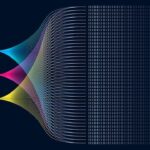

Pingback: Getting Started with the MERN Stack: A Beginner’s Guide to Full-Stack Development - AI Soft Global